Web
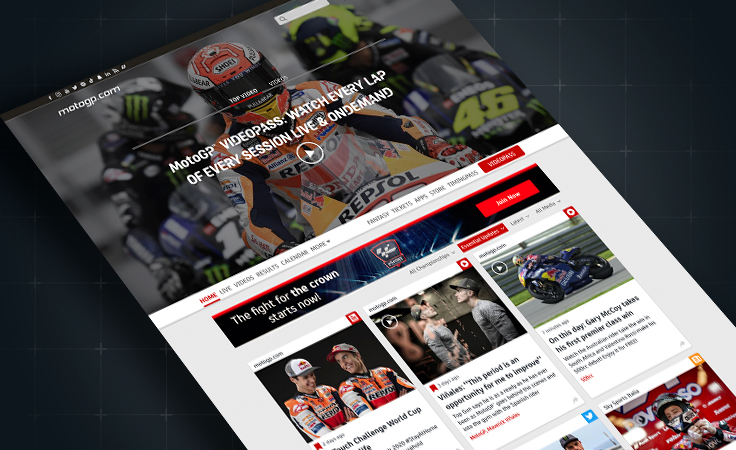



Get help with motogp.com and its associated services including VideoPass, Live Video and Live Timing.
Contact web supportThe first thing you need to do is register an account at www.motogp.com It is FREE and it only takes a minute!
Once you have registered and validated your account, you will need to log in and purchase a VideoPass subscription that will allow you to view all live and on-demand content from your preferred device
For more information about the MotoGP ™ VideoPass and all the content and features, it includes, please see the VideoPass Season FAQ.
With VideoPass, you are now ready to enjoy all the action live! Follow the calendar of each event from the home page of our official website and apps, or check the details of the corresponding event in the Calendar section.
Each session that is offered live will display a Play icon to its right.
You can enjoy your VideoPass subscription from any computer through our official website at www.motogp.com or, with your Android or iOS mobile or tablet, as well as with the TV apps for Apple TV, Android TV, Roku, and Fire TV.
Smart TVs that cannot use any of the mentioned TV Apps are not supported, so your experience with them may not be satisfactory.
You will be able to watch the content and videos on any compatible device and share the video via Chromecast (with the device or through the option available from the video player) or Airplay, even using an HDMI cable directly connected to the TV.
Watching from PlayStation or Xbox is also not officially supported and therefore we cannot guarantee your experience with them, although both platforms can use adapted browsers with which our website should work correctly.
In order to know the minimum requirements necessary for each device, you can consult our corresponding FAQ.
The following devices and versions have been tried and tested, so we confirm we fully support them:
PC / Laptop
Through the following browsers:
Chrome (from version 100)
Edge version (from version 100)
Firefox version (from version 100)
Apple Mac
Safari (version 14) - > Multifeed feature does not work in this browser.
Chrome (from version 100)
Tablet
iPad with iPadOS >= 13.0
Android tablet with OS >= 6.0
Mobile
iPhone with iOS >= 13.0
Android phone with OS >= 6.0
TV App
AppleTV with tvOS >= 13.0
TV or TV Box with AndroidTV OS >= 6.0
FireTV with FireOS >= 5
Roku 3900x and above
Casting
Apple TV Airplay : To an Apple TV Box only
Roku 3900x and above
Chromecast Generation 3 and above.
Android TV with Chromecast integrated.
Amazon Fire TV not supported with Casting.
Other devices or previous versions might eventually work, but we cannot garantee you will be able to enjoy the Videopass in all its features and with the necessary quality.
SmartTVs using their respective native browsers are not supported, and only those able to get any of our TV apps installed are supported.
In case you experience lag or stuttering during the live session, please check that your device meets the minimum requirements. Also check that your internet connection is fast enough and, if possible, reboot your router.
We recommend you to try to change the video quality (with the "Auto" option, being able to select from 1080p to other options) or change the streaming provider to the one that best suits your connection (by selecting the gear icon). Both options are located at the bottom right of the video player.
If you are using an Apple TV device, those options are not currently available in the video player. If you have another Apple mobile device, we recommend that you AirPlay from your iPhone/iPad to your Apple TV device, being able to make changes to the video quality and streaming provider from the mobile device.
If you are accessing through a PC or Mac, we recommend that you clear cache and cookies, also disable hardware acceleration in your browser options. Please note that this option is not available in the Safari browser, so we recommend using others such as Chrome, Firefox, or Microsoft Edge. Additionally, try disabling your firewall and/or pop-up blocker software during live video.
If the issue persists, do not hesitate to contact our Customer Service team through our form.
Yes, access from different devices is allowed as long as you are connecting from the same IP (internet connection point).
Therefore, according to the MotoGP™ VideoPass Purchase Policy, we remind you that your account details cannot be shared.
Race commentary, both live and archived, is available in English only.
Occasionally, riders' interviews and video highlights may be available in their respective languages.
In order to know in detail the live programming and its schedules, you only have to select the "Calendar" tab, within our website or app.
Once inside, click on the "More Info" button of the desired event to be able to access, among other useful information, the schedule of live events.
During GP weekends, a schedule highlight will display the times of each session (both in Local Time and Your Time) from the home page of our official website.
Fan Wall participants are randomly selected from the list of all VideoPass subscribers, so as long as your subscription is active, you may have the opportunity to participate throughout the season.
TimingPass is the most detailed analysis tool ever provided in MotoGP™ and provides Timing of each session of the MotoGP™ World Championship. Both are available LIVE only.
With the TimingPass, you can monitor every fraction of a second for each rider plus weather info, split times, and sector tracking, allowing you to see exactly how the riders are performing throughout each lap.
With a VideoPass subscription, you will be able to access live sessions and our archive of races since 1992, but it does not include access to live timing.
A TimingPass subscription allows you to view live timing as well as weather information, partial times, and sector monitoring. This service is only available live and does not include video.
Yes, access from different devices is allowed as long as you are connecting from the same IP (internet connection point).
Therefore, and according to the MotoGP™ VideoPass Purchase Policy, we remind you that your account details cannot be shared.
We kindly inform you that race commentaries are available in English only.
Occasionally, interviews to riders might be available in their respective languages.
To access all our on-demand video archive, you only need to have an active VideoPass subscription, an internet connection and a supported device.
You can check the minimum requirements and the supported devices at the corresponding FAQs.
Take in count that our on-demand content is not available for download nor without an internet connection.
Once logged into your account at motogp.com, you can get started by using the “VideoPass” red button. You may also use the “Videos” link from the main navigation menu.
Select a video from the “Best Videos” area or enter “Browse” and use the available filtering options for Year, Category, Event and Video Type.
The Spoiler-free option will allow you to watch our videos without getting any hint about the results beforehand. We suggest you add this page to your Favorites and use it to access our site from now on.
The same No Spoiler option is available in our official apps. Please go to the Videos section (spoilers the first time only) and select the No Spoiler option. You will find a switch to set this as your default starting section every time you use our app.
If you are experiencing any problem with our on-demand content, like laggy streaming or quality issues, please use the AUTO option at the bottom bar of the video player and try the different available resolutions.
We suggest you disable hardware acceleration from your browser’s settings if you are using a desktop or laptop computer.
It might also be of help to restart your router.
For those fans who wish to discover the results of the races on their own, the SPOILER-FREE section is available on our official website and can be bookmarked for direct access.
Also, the MotoGP™ Apps, including Apple TV, have a No Spoiler section which you can set as your default starting section. Go to the Videos section (spoiler just the first time) and use the top red bar selector and choose No Spoiler.
Full races are uploaded as soon as it is technically possible, usually less than 1-2 hours after the live session has finished.
As much as we would love to, we are not able to guarantee an exact time as this depends on several factors.
The first step is to register a motogp.com account. This is free and can be done through our website or any of our official apps.
In order to register through our website, you will just need select the REGISTRATION option, at the top right of the main page.
If you prefer to do it through our official apps, select the LOGIN/REGISTRATION option once you have accessed the app.
To proceed with the registration of your account, you must use a valid email and create your password, which must have a minimum of 8 characters and include at least one uppercase and one lowercase letter, a number or one of the following special characters: !@#$%^&*
When you have finished, click on “REGISTER” and in a few minutes you will receive an email to validate your hmotogp.com account.
Now your motogp.com account is all set. You can edit your personal data, addresses and preferences, through the My Account section on our website.
Yes, selecting the “Continue with Apple” option you can register and access with your Apple ID.
Before completing registration, you will be asked to confirm the email address you will use, as Apple may create a private email address for you, with the domain “privaterelay.appleid.com”.
In case you do not want to proceed with the private address created by Apple, you can return to the previous page and register using your email and assigning a password.
Yes, creating a motogp.com account is completely free, either through our website or through one of our official apps. Also, it will only take you a minute.
However, in order to access video services, whether live or on demand, you will need to have a VideoPass subscription.
First of all, please make sure you are using the correct credentials (email and password).
You can change your password using the option Forgot your password?. You will just need to enter your email and you will receive an email to establish a new one.
Your new password, must have a minimum of 10 characters and include at least one uppercase and one lowercase letter, a number or one of the following special characters: !@#$%^&
In addition, we suggest that you adjust your current email provider settings, such as spam filters, safe list, spam to spam folder, etc., to accept emails from our non-spam address no-reply@dorna.com.
In case the login issue occurs with one of our official TV apps, we also suggest that, after completing the username, click on "Next" to enter your password, instead of clicking on the fields directly with the cursor.
If you don't remember your password, you can use the option Forgot your password? in the login box to enter your email and you will receive an email to set a new password.
Your new password, must have a minimum of 10 characters and include at least one uppercase and one lowercase letter, a number or one of the following special characters: !@#$%^&
In addition, we suggest that you adjust your current email provider's settings, such as spam filters, safe list, spam to the spam folder, etc., to accept emails from our non-spam address no-reply@dorna.com.
In addition to use the option Forgot your password? to change your password, you can also log in at motogp.com, then click on your username or email address in the upper right corner of the page to access the My Account area.
Once in your account, select the Change password option (on the left-hand side). Enter your old password, next your new password, and select Save Changes. Your session on motogp.com will be closed after saving the changes, to update.
In case you may want to request the deletion of your motogp.com account and the details associated with it, you can do so in your profile, through the Manage account option or you can also request it to our Customer Service team at through the contact form on our official website.
Make sure you don't have any active subscriptions linked to the account you want to delete, since this procedure is permanent and data loss is irreversible.
First of all, please make sure you are accessing with the correct credentials (email and password). If you are already doing it, we recommend you close your session and start it again.
If you are using one of our official apps, please try deleting it and installing it again.
Please, also check that your current subscription appears in the Subscriptions section, in My Account.
Another possibility is that you may have created another account at motogp.com with a different email at some point, and the VideoPass is linked to it.
In case you have used the "Continue with Apple" option for registration or login, Apple may have created a new private email to hide your real email, and with it, a new account for motogp.com will have been created linked to your VideoPass.
In this case, we invite you to check for a confirmation message from Apple with your new private Apple email, with the domain “@privaterelay.appleid.com” and try to access your motogp.com account using this email.
If none of the above options apply to your situation, you can contact our Customer Service so that we can help you.
Yes, the option to add new payment methods is available in the My Account section.
Once you have accessed your motogp.com account, you will be able to find this option in the Payment methods section, where it is possible to add a new payment method or change the default settings of existing ones according to your preferences.
Likewise, it is also possible to configure a different payment method during the manual purchase process of a subscription.
If you want to delete such data from your profile, please contact our Customer Service team through our form.
The partial details that are shown on your profile page are for informational purposes only and are provided by the payment platform, but can be deleted if you request them through our contact form.
Credit/debit card details or any other payment details are not held by MotoGP™ and/or Dorna.
Such data is only sent to the corresponding payment platform to which the user is transferred when paying for any subscription product or service, by the Dorna and MotoGP™ Terms and Conditions.
When making any purchase on motogp.com you can pay with the following credit or debit cards:
Other accepted methods are:
If you wish to request a refund of a subscription, you can contact our Customer Service team through our contact form, so that they can assess your case and assist you.
As per our Terms and Conditions of Use, Purchase Policy, and the European legislation on Digital Services and Consumer Rights, refunds can be made, always at our discretion, if requested within 14 days after purchase, and if the contracted services have not been used to view the video (live or on-demand).
If your payment is declined, please check that the card you are using is not expired and has sufficient funds.
If you purchase from the USA, keep in mind that some US banks may block overseas payments, so you should inform them that you are interested in making a payment to Spain.
Also, by the application of European tax legislation, we inform you that the country information in your profile must match the country of the payment method or the country from which the purchase is made. If not, the purchase cannot be made.
VideoPass's One Event subscription gives access to all of its content, both live and on-demand, during a Grand Prix, starting with the press conference on Thursday and ending at 23:59 GMT the following Tuesday.
It is possible that this subscription may not be available until the season has begun.
You can find more details about the contents of VideoPass in the VideoPass Season section of our FAQs.
The VideoPass Monthly subscription can be purchased through our official website or the official MotoGP™ apps and allows you to access all VideoPass content for 30 calendar days from the day of its purchase.
You can find more details about the contents of VideoPass in the VideoPass Season section of our FAQs.
VideoPass is the service that allows, through a subscription, access to live content and the video archive on demand from our website and official apps, among many other contents such as news, the calendar, details of the teams and drivers, and official results, among others.
You will be able to watch the races, classifications, practices, and press conferences live or on-demand of the MotoGP™, Moto2™, Moto3™, and MotoE™ World Championships.
With your MotoGP ™ VideoPass Season subscription, you will have access from the start of the season until shortly before the start of the next one, being able to access it from anywhere in the world as long as you have an internet connection.
Our official website is at motogp.com and you can download the official apps for Android or iOS mobiles and tablets completely free of charge, along with the TV apps for Android TV, FireTV, Roku, and Apple TV.
All VideoPass subscriptions give access to the same Live and On Demand content, they only differ in their duration.
The main option is the Season subscription, valid from the moment of purchase until shortly before the start of the next season. This is the most interesting option to get the most out of the cost of the subscription.
You can find other subscription options such as:
Yearly - VideoPass access is valid for 1 year (365 calendar days). Available to purchase only through our MotoGP™ app.
Full Pass - Provides access for Season VideoPass and Timing Pass contents. Available to purchase only through our official MotoGP™ site.
Monthly* - VideoPass access is valid for 30 calendar days, with automatic renewal activated so you don't have to check for the due date and you don't miss a race.
One Event* - VideoPass access is valid for a single GP, starting with the press conference on Thursday and ending at 23:59 GMT the following Tuesday.
Free Trial* - Provides VideoPass access starting a few days previous to a GP, and ending shortly before Saturday's Sprint Race. This package is designed to try our services before purchasing our subscriptions.
You may choose to renew to a Full Pass (VideoPass plus TimingPass).
(*Availability of Monthly, One Event and Free Trial options may vary throughout the season.)
You can enjoy your VideoPass subscription from any computer through our official website at www.motogp.com or, with your Android or iOS mobile or tablet, as well as with the TV apps for Apple TV, Android TV, Roku, and Fire TV.
Smart TVs that cannot use any of the mentioned TV Apps are not supported, so your experience with them may not be satisfactory.
You will be able to watch the content and videos on any compatible device and share the video via Chromecast (with the device or through the option available from the video player) or Airplay, even using an HDMI cable directly connected to the TV.
Watching from PlayStation or Xbox is also not officially supported and therefore we cannot guarantee your experience with them, although both platforms can use adapted browsers with which our website should work correctly.
In order to know the minimum requirements necessary for each device, you can check our corresponding FAQ.
With your VideoPass subscription in our official applications and in our website, you can access, among many other options, to:
Live sessions
The complete archive of races (MotoGP ™, Moto3 ™, Moto2 ™, and MotoE ™) since 2002, including a “No Spoilers” option
Highlights Since 1992 Videos
Interviews
Press conferences
…and much more!
As additional feature, as long as they are connected to the same Wi-Fi network, it is possible to cast the video image from your mobile device to another device, such as Chromecast or Apple TV, for example.
Once logged into your account at motogp.com, you can get started by selecting the “VideoPass” red button. You may also use the “Videos” link from the main navigation menu.
Select a video from the “Best Videos” area or enter “Browse” and use the available filtering options for Year, Category, Event, and Video Type.
The Spoiler-free option will allow you to watch our videos without getting any hint about the results beforehand. We suggest you add this page to your Favorites and use it to access our site from now on.
The same No Spoiler option is available in our official apps. Please go to the Videos section (spoilers the first time only) and select the No Spoiler option. You will find a switch to set this as your default starting section every time you use our app.
With a VideoPass subscription, you will be able to access live sessions and our archive of races on demand since 1992, but it does not include access to live timing.
On the other hand, the TimingPass subscription allows you to access live timing and does not include access to live sessions nor on demand video.
Full races are uploaded as soon as it is technically possible, usually less than 1-2 hours after the live session has finished.
As much as we would love to, we are not able to guarantee an exact time as this depends on several factors.
For those fans who wish to discover the results of the races on their own, the SPOILER-FREE section is available on our official website and can be bookmarked for direct access.
Also, the MotoGP™ Apps, including Apple TV, have a No Spoiler section which you can set as your default starting section. Go to the Videos section (spoiler just the first time) and use the top red bar selector and choose No Spoiler.
Yes, access from different devices is allowed as long as you are connecting from the same IP (internet connection point).
Therefore, according to the MotoGP™ VideoPass Purchase Policy, we remind you that your account details cannot be shared.
We kindly inform you that race commentaries are available in English only.
Occasionally, interviews with riders might be available in their respective languages.
First of all, please make sure you are accessing with the correct credentials (email and password). If you are already doing it, we recommend you close your session and start it again.
If you are using one of our official apps, please try deleting it and installing it again.
Please, also check that your current subscription appears in the Subscriptions section, in My Account.
Another possibility is that you may have created another account at motogp.com with a different email at some point, and the VideoPass is linked to it.
In case you have used the "Continue with Apple" option for registration or login, Apple may have created a new private email to hide your real email, and with it, a new account for motogp.com will have been created linked to your VideoPass.
In this case, we invite you to check for a confirmation message from Apple with your new private Apple email, with the domain “@privaterelay.appleid.com” and try to access your motogp.com account using this email.
If none of the above options apply to your situation, you can contact our Customer Service so that we can help you.
No, the VideoPass is particular and non-transferable and therefore there is no such option at the moment.
We remind you that according to our Terms and Conditions of Use, the access data to your account must be kept private and therefore cannot be shared.
An active subscription that has already been paid will always be paid until the end of the contracted term.
However, you can modify the automatic renewal option to the next subscription term from your motogp.com account, by accessing the Subscriptions section.
Once there you will need to select “Modify the renewal” in the Current Subscription section, and then clicking on "Cancel Renewal".
If your subscription has been purchased through app markets (Google Play Store, App Store, or Roku), you can manage the automatic renewal through your account in the app market itself. In case of doubt, you should contact the Customer Service of the app market from where you purchased your subscription with us.
Your VideoPass subscription (either Season or Monthly) will automatically renew when it reaches its expiration date, by default.
This is the preferred option for most of our clients since it eliminates the need to permanently check for the due date to the next payment and therefore, you will never miss a race.
In the case of the VideoPass Season, you will receive an email informing you of the proximity of the expiry date and, in case you may prefer it so, you will be able to manage the automatic renewal of your subscription.
In any case, throughout your subscription period, you will have the possibility to cancel the renewal by accessing directly the Subscriptions area in your profile on motogp.com
Yes, as long as you have access to a fast enough internet connection and a device that meets the minimum requirements, you can enjoy your VideoPass and its content worldwide.
Once you have purchased your VideoPass subscription, and by our Purchase Policy, we remind you that the automatic renewal option is activated by default. You can manage your renewal preferences in your motogp.com account, through the Subscriptions area in your profile.
If your subscription has been automatically renewed and you have not changed this preference on time, we may be able to make a refund if the request reaches us within 14 days of purchase and you have not used the VideoPass to watch video live and/or on-demand.
To request a refund, you can contact our Customer Service team through our online form so that they can assist you.
If your subscription was purchased through third parties (Google, Apple, or Roku), we inform you that, due to their privacy policy, we can not access your payment information, so we recommend that you contact their respective Customer Service teams so that they can assist you in any questions you may have in this regard.
The prices of our subscriptions always appear in Euros, although in the case of purchasing from the USA or Great Britain, an orientation of the equivalent in US Dollars and Sterling Pounds is provided, for example.
Your bank will be who will finally make the currency exchange, so you can contact them if you want to confirm the exact exchange rate that will be applied.
Race commentary, both live and archived, is available in English only.
Occasionally, riders' interviews and video highlights may be available in their respective languages.
In order to know in detail the live programming and its schedules, you only have to select the "Calendar" tab, within our website or app.
Once inside, click on the "More Info" button of the desired event to be able to access, among other useful information, the schedule of live events.
During GP weekends, a schedule highlight will display the times of each session (both in Local Time and Your Time) from the home page of our official website.
Once you log in to your motogp account, you can access it using the red “VIDEOPASS” button or use the options available in the “VIDEOS” section.
You can choose between “Best Videos” or use the “Explore” tab and its filter options by Year, Category, Event, or Video Type to refine the search parameters of the content you want.
There is also a tab to access "Spoiler Free" and thus avoid knowing the results before watching the videos. For this feature, we recommend saving this section in your Browser Bookmarks.
You will find the same option in our official apps, with the possibility of enabling this “default” section so that it is always your entry point when opening the app.
For fans who prefer to discover the results of the races on their own, we have a Spoiler-Free section on our website.
This page can be added to bookmarks, so you can access it directly whenever you want.
Full races are uploaded as soon as it is technically possible, usually less than 1-2 hours after the live session has finished.
As much as we would love to, we are not able to guarantee an exact time as this depends on several factors.
We always welcome feedback and suggestions from fans but Dorna Sports is solely the commercial rights holder for this Championship.
The rules and sanctions of the FIM MotoGP™ World Championship are the responsibility of the FIM (Fédération Internationale de Motocyclisme) and it is the FIM MotoGP Stewards Panel that decides on the sanctions to be imposed.
Our current agreements with commercial media do not allow the use of MotoGP™ videos and content outside of our official channels as the rights to do so are not available.
Your channel and/or page would be blocked and the process of regaining its access could be long and complicated.
We appreciate your interest in wanting to share our favorite motor sport, and we invite you to look for other ways to do it that do not involve possible copyright infringements.
Yes, in our official eSports website https://esport.motogp.com/ you will find all the updated information regarding this online competition.
You can find all the information related to MotoGP™ Predictor on its dedicated website https://predictor.motogp.com/help/how-to-play and, if you prefer, you can contact its support team through its form online.
We invite you to visit the website dedicated to the MotoGP™ Fantasy game https://fantasy.motogp.com/, where you can find all the information regarding it, as well as its contact form with the support team.
Milestone S.r.l. are the developers of our official MotoGP™ video games for the main current platforms, so if you have any questions or queries, we recommend you contact them.
Through the website https://tickets.motogp.com/en/ you can purchase tickets for the different races of each season, and also register to be notified once the tickets for the new season go on sale.
In case you are looking for a more exclusive experience, you can purchase a MotoGP VIP Village™ pass where you can enjoy, among other experiences, paddock and pit lane tours, exclusive catering, and meet & greet with the riders. You can find more information on the MotoGP VIP Village website.
If you have purchased your tickets through the official website tickets.motogp.com, we recommend you contact our team via email at tickets.motogp@pg-mc.com for any questions you may have.
If you have purchased your tickets through a third-party site or agency, we recommend you to contact them so they can assist you with your request.
You can download our official apps for Android or iOS devices for free, as well as our TV apps: AndroidTV, FireTV, Roku and AppleTV.
Other devices, such as SmartTVs (with the exception of those which can make use of our Android app) or video consoles (Playstation, XBox), do not have dedicated apps and we cannot guarantee that you will be able to access the content and services of the MotoGP™ VideoPass.
Yes, you can access your VideoPass or TimingPass subscription from any official MotoGP ™ app or on our website at motogp.com, using the corresponding login details.
We also inform you that access from different devices at the same time is only allowed if they connect from the same IP.
Therefore, and in accordance to the MotoGP ™ VideoPass Purchase Policies, we remind you that your account access details cannot be shared.
Yes, the official MotoGP ™ apps are completely free to download, and you will get access to a large amount of free video content, as well as news, information on riders and teams, the official calendar, ect. You only need to register an account through our website or app.
In order to enjoy all the Live and on-demand content, you will need to purchase a VideoPass subscription.
To find out all the details and VideoPass subscription options, we invite you to check the corresponding FAQ.
If you have an Android device, you can turn notifications on and off by selecting Settings> Apps & notifications. Once there, select our MotoGP ™ app and proceed to make desired changes.
If you own an Apple device, select Settings> Notifications. Once there, select our MotoGP ™ app to be able to manage them.
For those fans who wish to discover the results of the races on their own, the SPOILER-FREE section is available on our official website and can be bookmarked for direct access.
Also, the MotoGP™ Apps, including Apple TV, have a No Spoiler section which you can set as your default starting section. Go to the Videos section (spoiler just the first time) and use the top red bar selector and choose No Spoiler.
With your VideoPass subscription, you will be able to access, among many other options, the following contents:
…and much more!
In addition, as long as they are connected to the same Wi-Fi network, it is possible to send video from your mobile device to other devices, such as Chromecast or Apple TV, for example.
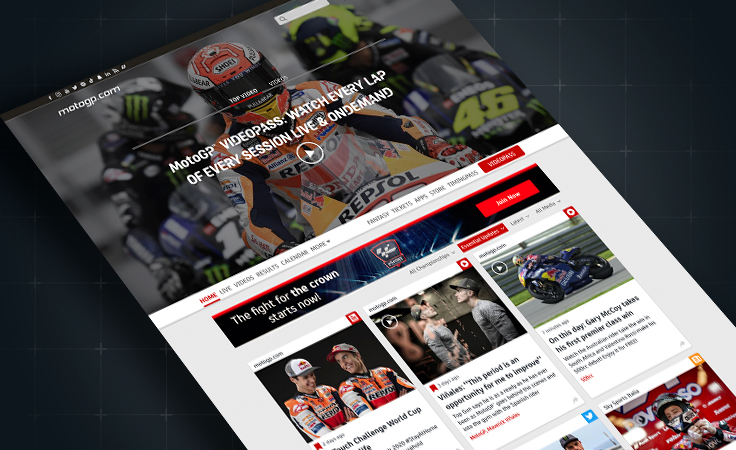



Get help with motogp.com and its associated services including VideoPass, Live Video and Live Timing.
Contact web support



Get customer service support for questions on tickets or an existing ticket order.
Contact Ticketing Support


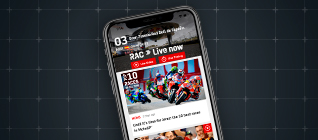
Ask a question about the official MotoGP App.
Contact App Support
New to motogp.com?Register here